If you forget your cPanel login (or are already logged into the client area and don't want to have to login again), you can access and log into your cPanel control panel from within the client portal. Log into the client portal, and you should see the top part of this screen:
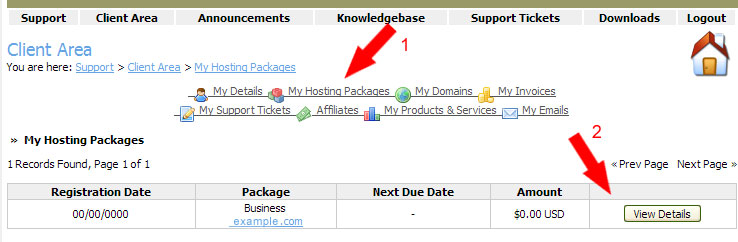
1. Click on the "My Hosting Packages" link. A list of your hosting packages should appear (as in the screen above).
2. Click on the "View Details" button for the hosting account you want to access. You should see a screen similar to this:
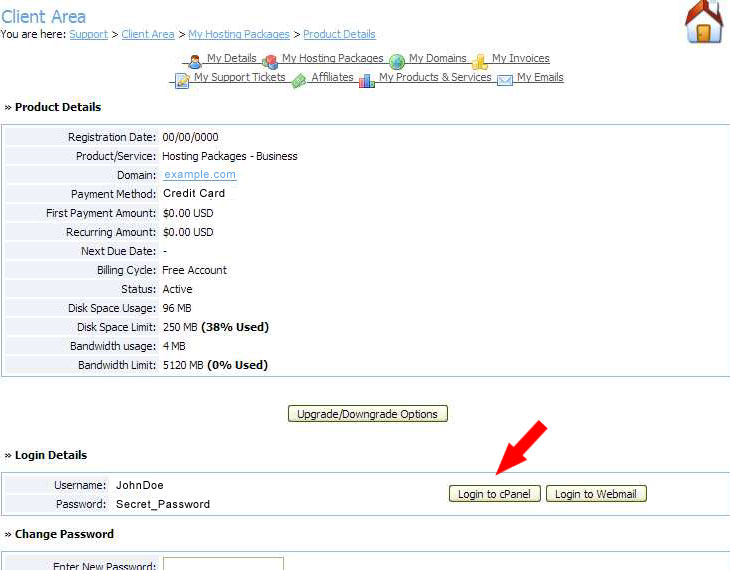
Your login details for cPanel are recorded here. By clicking the "Login to cPanel" button you will automatically be logged into cPanel without needed to input your login username and password again.
You may receive a "security warning" from your browser (about the security certificate), which you can safely ignore.
You can also log into Webmail, change your cPanel password, or upgrade/downgrade your hosting account from here.

