Transferring a domain from one registrar to another is actually a simple process, it just seems complicated if you've never done it before. There are also some domain registrars who make the process of transferring your business away from them intentially complicated. No doubt the thinking behind that is, if it's too hard to figure out you'll just stay put and keep paying them the renewal fees each year.
The trick is to follow the steps, one at a time and in order. There's a few things to check first, before you begin the transfer process, to assure a smooth and hassle free transition.
- Make sure your domain name is not expired.
It is advisable to initiate your transfer at least 7 days prior to expiration date, so there will be enough time to complete the process. - We cannot transfer domains that are less than 60 days old.
If you registered your domain within the last 60 days, please wait until after 60 days before starting a transfer to us. - Domain transfers add 1 year onto your expire date, so you don't lose any time you have paid for.
If you transfer a domain that still has 3 months on the current registration, that 3 months of paid time comes along with the domain to the new registrar.
Note: I have personally seen exceptions to #2. When in doubt you're always welcomed to attempt the transfer. If it doesn't go through you won't be charged.
4 Simple Steps To Transferring Your Domain Registration To Hello World Web
- Login to your soon-to-be-former domain registrar:
1a. Verify the admin email address for your domain (the administrative contact) is a current one, and one that you have access to and check. Each registrar has access to the "WhoIs" records, and there should be a section for checking what email address is listed for your domain.
The domain transfer process is email verification based, so if your email address listed for the administrative contact of the domain is not current, the transfer will fail. If you need to, change the email address before initiating the transfer.
1b. Unlock the domain, to allow it to be transferred. Unless you are initiating transferring to a different registrar, your domain should always be kept locked, to prevent a fraudulent transfer from happening.
1c. Request / initiate a transfer. Basically, you're informing them you wish to transfer your domain business elsewhere. Each registrars way of doing this is a little different, and some make it intentionally confusing. They should have instructions in their help files or you can contact their helpdesk.
1d. Get your EPP code, or transfer secret, if they offer it. Most registrars will give you a secret code, like a password, to use during the domain transfer process. It's another level of security, to make sure it's the real domain owner who is requesting the transfer. - Login to Hello World Web's Client Area:
2a. Click Portal Home -> Order -> Domain Registration
2b. Enter your domain name and follow the instructions to initiate the transfer from our side. - Verify the transfer with your former registrar. Read carefully any emails regarding this transfer. Each registrar is different, and some make their transfer emails (presumably intentionally) confusing. In most cases you need to read carefully any email they send, and respond accordingly, acknowledging that you wish to transfer the domain name registration to a new registrar.
- Verify the transfer with us: You will receive an email from Hello World Web (us), also asking you to verify and acknowledge that you wish to transfer your domain name registration to Hello World Web (us) as your registrar. Follow the link in the email, which will lead you to this screen:
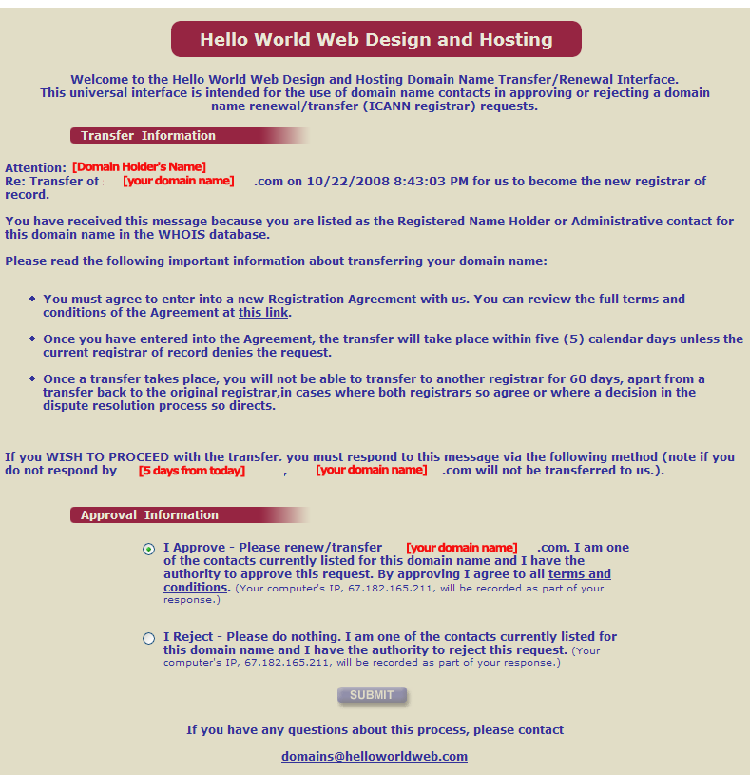
After you have clicked "I Approve" and clicked the submit button, you will see this screen: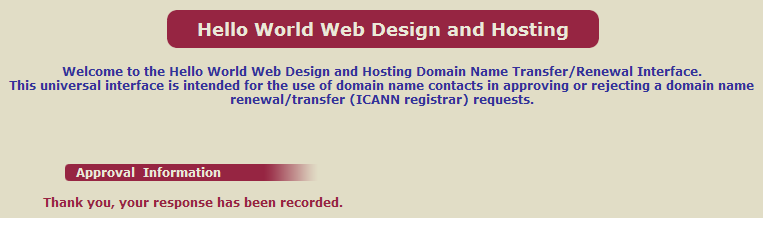
Once a year you will receive an email, reminding you to check and verify your contact information listed in WhoIs is valid and current. Please keep your information current and valid, as providing false or invalid information for a domain is cause to lose that domain, per ICANN's rules. As a registrar we are required to remind you of this policy at least once a year.

